Notice
Recent Posts
Recent Comments
Link
| 일 | 월 | 화 | 수 | 목 | 금 | 토 |
|---|---|---|---|---|---|---|
| 1 | 2 | 3 | 4 | |||
| 5 | 6 | 7 | 8 | 9 | 10 | 11 |
| 12 | 13 | 14 | 15 | 16 | 17 | 18 |
| 19 | 20 | 21 | 22 | 23 | 24 | 25 |
| 26 | 27 | 28 | 29 | 30 | 31 |
Tags
- golang
- python3.9
- docker
- QT_QPA_PLATFORM_PLUGIN_PATH
- 파이썬
- BATCH
- apt-get
- Finance
- 주식
- 스트리밍
- Python
- repo
- Hyper-V
- Replication
- FastAPI
- go
- pip
- asyncio
- psutil
- APT
- go.mod
- 자원측정
- 가상화 중첩화
- dockercontainer
- Windows
- Thread
- 자식프로세스
- 레파지토리
- mariadb
- 영상스트리밍
Archives
- Today
- Total
검색하기귀찮아서만든블로그
[Python] FinanceData 활용기 (2) 본문
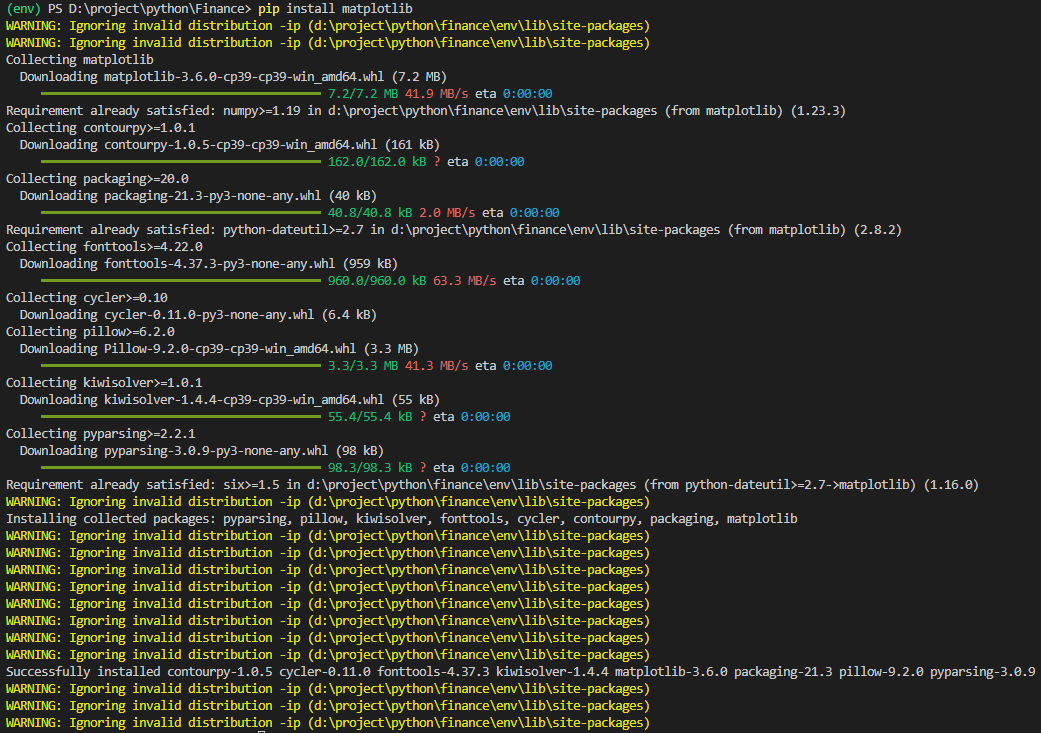
import FinanceDataReader as Finance
# 삼성 주식 9월
dfSamsung = Finance.DataReader('005930','20220901','20220928')
print('[SAMSUNG]-------------------------------------------')
print(dfSamsung)
print('\n\n')
# 애플 데이터 9월
print('[APPLE]-------------------------------------------')
dfApple = Finance.DataReader('AAPL','20220901','20220928')
print(dfApple)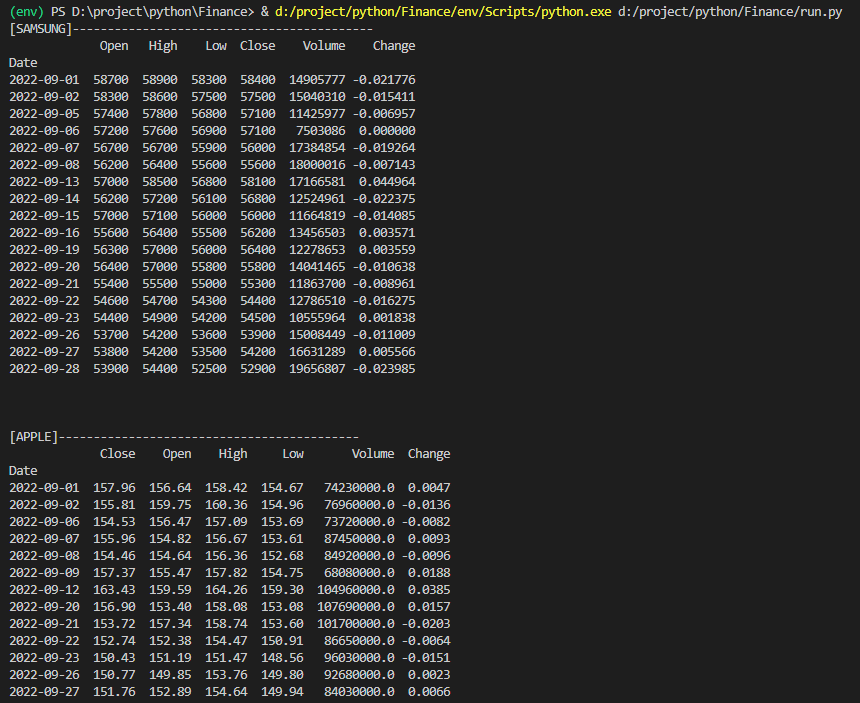
2022년 9월 삼성 주식 차트 팝업 코드
import FinanceDataReader as Finance
import matplotlib.pyplot as plt
# 삼성 주식 9월
dfSamsung = Finance.DataReader('005930','20220901','20220928')
print('[SAMSUNG]-------------------------------------------')
print(dfSamsung)
print('\n\n')
plt.plot(dfSamsung.index, dfSamsung['High'])
plt.show()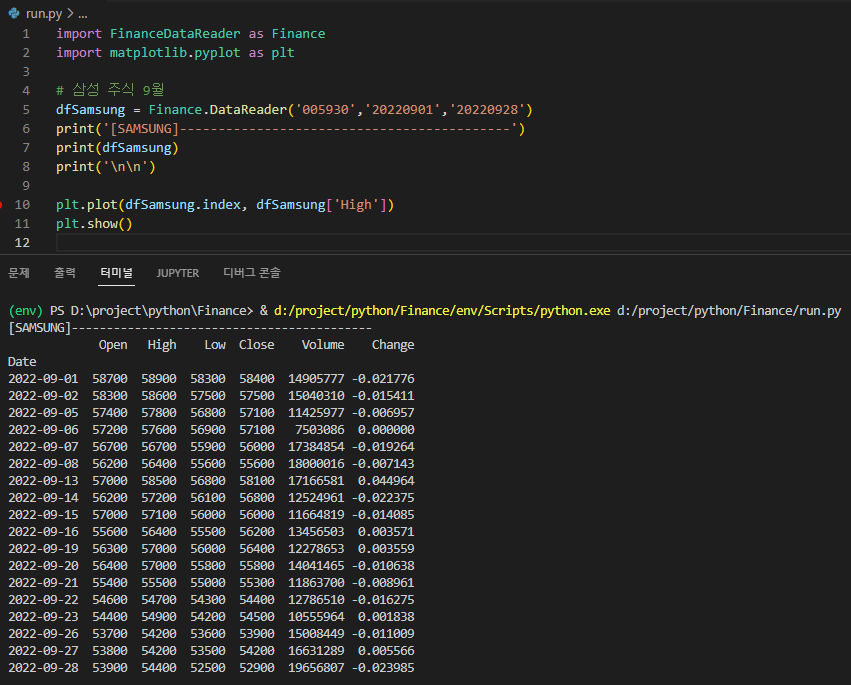
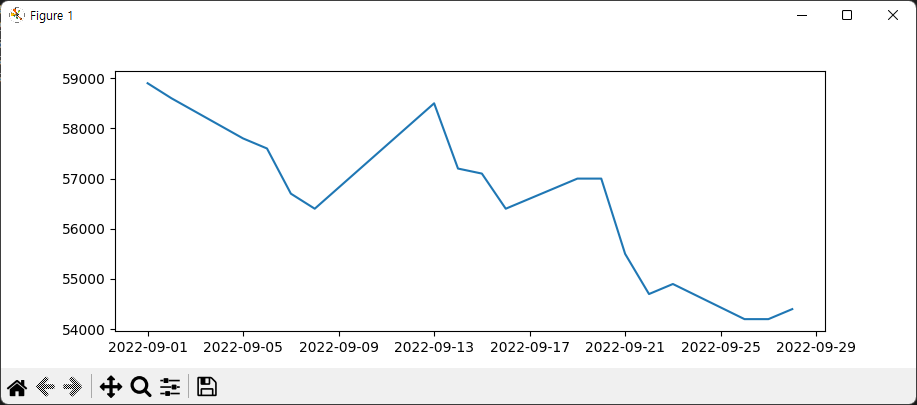
pip install finance-datareader 참고: https://seong6496.tistory.com/169 [파이프마임:티스토리]
'개발' 카테고리의 다른 글
| [ML] MNIST 모델 학습 (0) | 2022.11.28 |
|---|---|
| [Python] FinanceData 활용기 (3) (0) | 2022.09.29 |
| [Python] FinanceData 활용기 (1) (0) | 2022.09.28 |
| [python] coroutine 비동기 처리 (0) | 2022.06.06 |
| [python] DLL 동적 라이브러리 함수 사용하기 (0) | 2022.06.01 |



